Your Mac’s built-in screen recorder
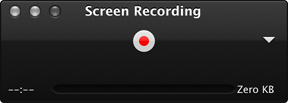
Click the little triangle on the right side of the window to adjust microphone and mouse click options. When ready, click the record button in the center of the window. Click and drag a section of the screen to record part of the screen or just click to record the entire screen. Once you do that, click to start recording. Click the stop button that appears in the menu bar to stop recording.
Pretty easy, and the end result is a QuickTime movie you can use anywhere you’d expect (iMovie, YouTube, etc.) Clearly not a method a pro would use, but if your needs are relatively simple, this is a great solution.
No comments:
Post a Comment