ASP.Net is not included in Windows Server 2008 R2 and must be downloaded manually.
Step 1: Install "IIS METABASE COMPATIBILITY"
Click Start, and click Server Manager. Expand the treeview in Server Manager and click Manage Roles, and then Web Server (IIS). In the right-hand pane look for an option that says Add Role Services. This takes you to wizard where you can install "IIS Metabase Compatibility".
Step 2: Install .Net 1.1
Ignore compatibility warning and run.
Step 3: Enable ASP.Net v1.1 ISAPI Extension
Click on IIS Manager under Administrator Tools, and in the features view click on ISAPI and CGI Restrictions feature. In the actions pane click add.
Extension: C:\Windows\Microsoft.NET\Framework\v1.1.4322\aspnet_isapi.dll
note: change drive if your system drive is not C:\
Description: ASP.NET v1.1
This can also be done by running%windir%\Microsoft.NET\Framework\v1.1.4322\aspnet_regiis -enable
Step 4: Edit machine.config
.Net v1.1 will throw runtime exceptions if you have IIS configurations in the web.config files that are read by your .net v1.1 applications. To make it ignore IIS configuration sections edit the machine.config in %windir%\Microsoft.NET\Framework\v1.1.4322\config\machine.config by adding the following section just above the bottom tag for the <configSections> element:
<section name="system.webServer" type="System.Configuration.IgnoreSectionHandler,
System, Version=1.0.5000.0, Culture=neutral, PublicKeyToken=b77a5c561934e089" />
</configSections>
Step 5: Move site to v1.1 Application Pool
Use IIS Manager, choose the site that you are working with and choose Advanced Settings. Adjust the application pool to use ASP.NET 1.1 which will use .Net Framework 1.1.
Step 6: Fix 64bit bug
The config for .net v1.1 does not exist for 64bit operating systems so you need to copy it from the 32bit folder by doing the following.
- Create \Windows\Microsoft.net\Framework64\v1.1.4322\config
- Copy machine.config from \Windows\Microsoft.net\Framework\v1.1.4322\Config\
There you go you should now have a working version of .net v1.1 on your Windows 2008 R2 server.
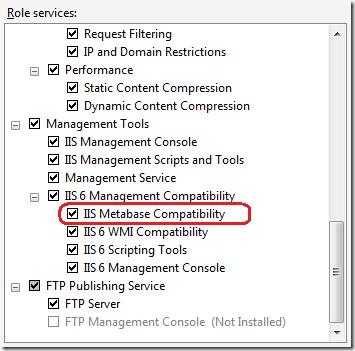 Step 2: Install .Net 1.1
Step 2: Install .Net 1.1