Stuck with .docx, .xlsx, and .pptx files? These are also called OpenXML or Microsoft Office 2007 format. Here's a way to convert them in to .doc, .xls, and .ppt (respectively) in Windows.
Don't let the name "Microsoft Office Compatibility Pack for Word, Excel, and PowerPoint 2007 file format" fool you. You do not need Microsoft Office, so it works great with OpenOffice.org, Google Docs, Abiword, WordPerfect, and Microsoft Office 2003.
Installation
Just download and install Microsoft Office Compatibility Pack for Word, Excel, and PowerPoint 2007 file format. The site does not require the annoying Windows Genuine Advantage validation required for some other Microsoft downloads.
GUI conversion
Simply open the .docx, .xlsx, or .pptx document as you would any other. For example, if the document is on your desktop, just double click on it. Then, you'll see this simple dialog:
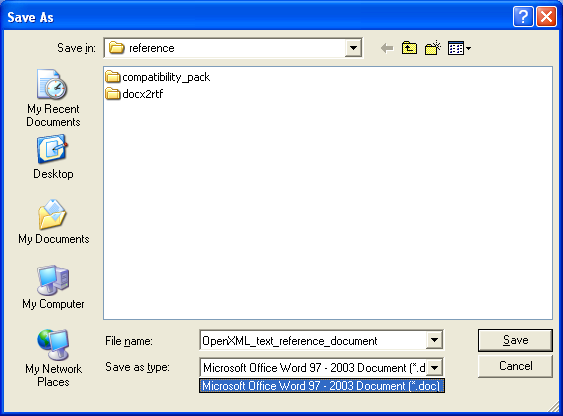
Command line conversion
While most people will use the GUI, others may want automated or batch conversions. If so, use the Windows command line with this format:
"C:\Program Files\Microsoft Office\Office12\wordconv.exe" -oice -nme Quality of conversion
Microsoft being the OpenXML experts, the conversion was excellent and rendered well in OpenOffice.org 2.3.1. The following converted properly: the text, bold, italics, underline, typefaces changes, font sizes, character colors, paragraph indentation, paragraph alignment, highlighting, hyperlinks, bookmarks, footnotes, track changes, comments, lists, tables, picture, columns, and manual page break.
The same two problems were visible in OpenOffice.org 2.3.1 and Word 2003: the header was not aligned properly, and the embedded Excel object displays correctly but cannot be edited. OpenOffice.org complains, "Error activating object: General OLE error." Word 2003 complains, "The server application, source, or item cannot be found." I assume they are both looking for an Excel 2007 installation.
Here is the original reference document shown in Word 2007:
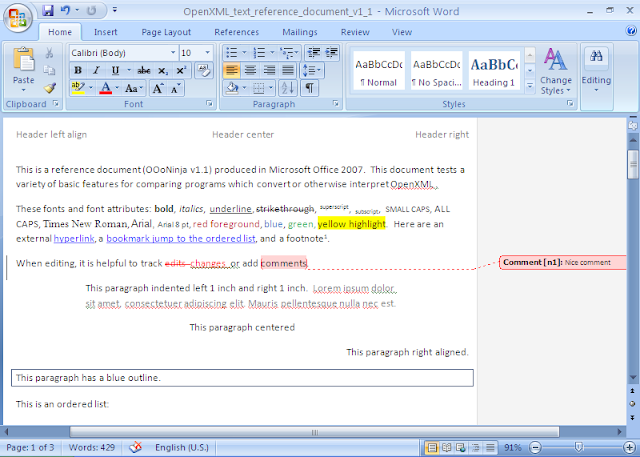
Here is the converted .doc document viewed in OpenOffice.org 2.3.1 with the Calibri font installed:
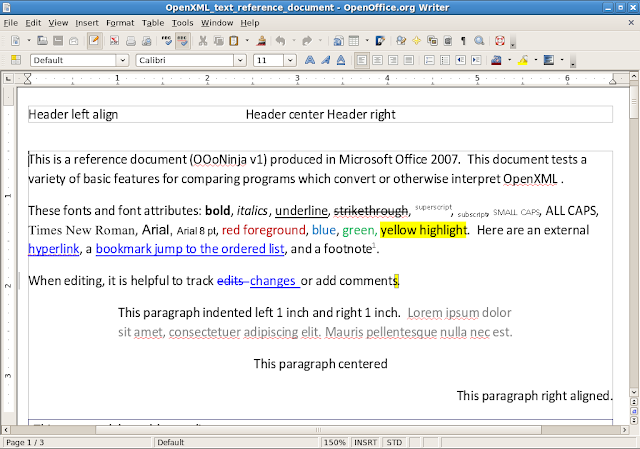
No comments:
Post a Comment